In this Article:
Looking to switch the social profiles you're viewing or scheduling for on the Calendar? This article will outline how that's done.
Switch Social Profiles on Web
- From Later on the web, click the Access Groups Selector to go to the Access Group you'd like to view
Note: Multiple Access Groups are only available select paid Later plans.
- From the top of the Calendar, click the check mark (✓) on the social profiles you want to add (or remove) from your current Calendar view
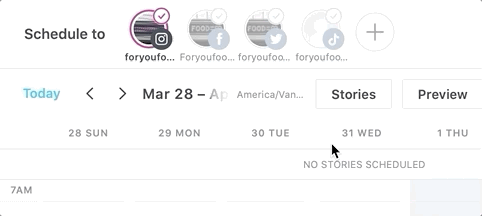
Viewing multiple social profiles at once will allow you to schedule to those profiles at the same time.