In this Article:
Here’s how to log out of Later on the web and the Later Mobile App.
- In Later on the web, hover over the
 button near the bottom of the left side-menu
button near the bottom of the left side-menu - Click Log Out
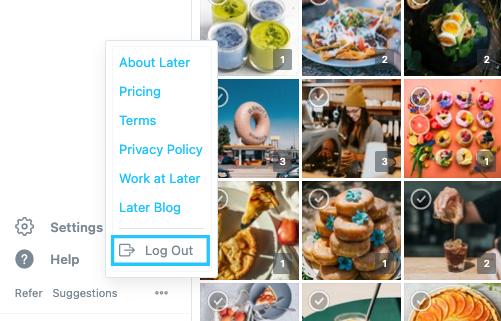
Note: If you've reduced the size of your browser window, the side menu will be collapsed and the  button won't be shown. Expand the window to access the button again.
button won't be shown. Expand the window to access the button again.
Tap Account > Log Out > Yes
Related Articles:
Reset Your Later Password
My Later Account Is Locked
Remove a Mobile Device
